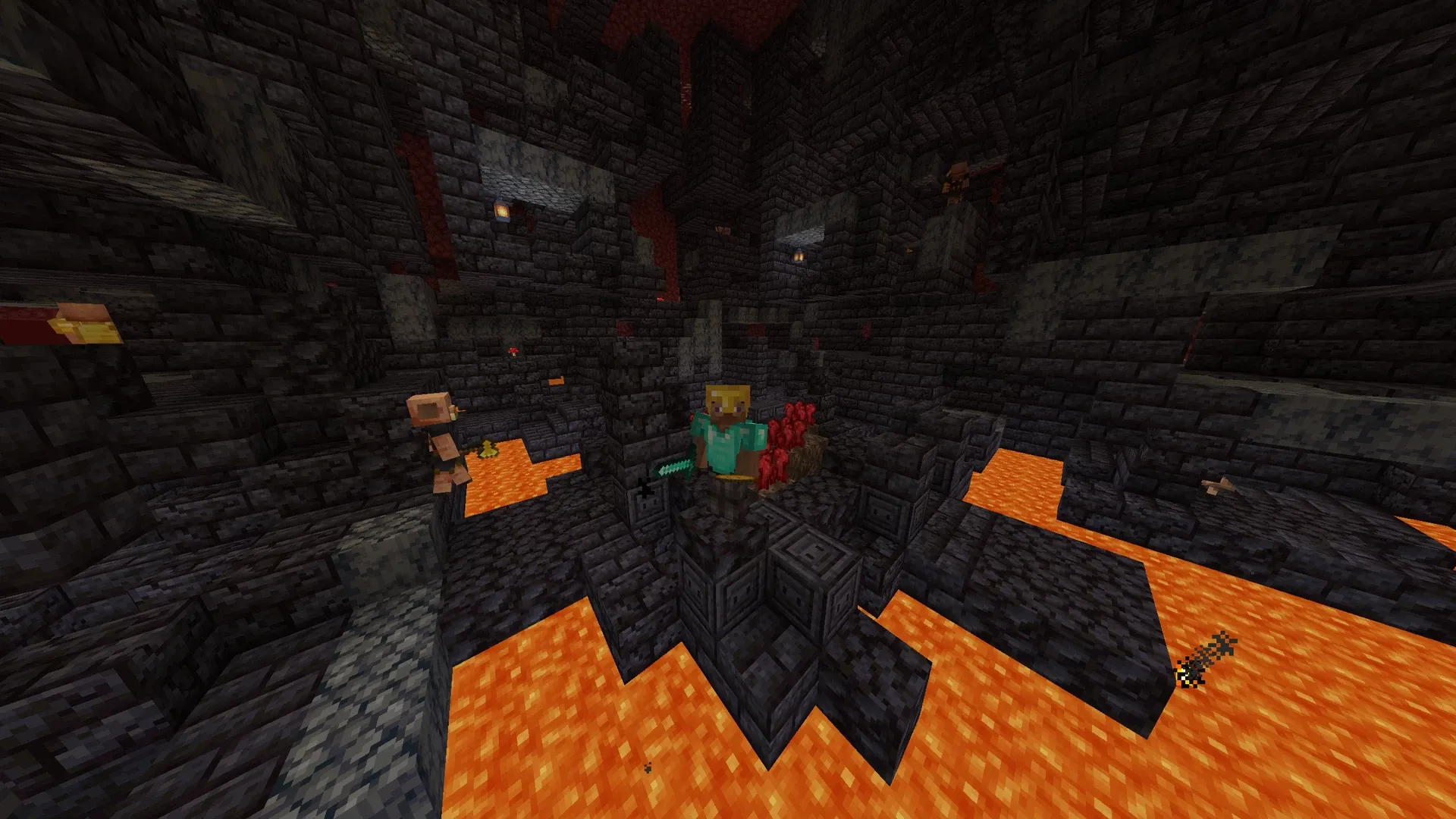Individual Keep Inventory
11 avril 2024 19:09
1.20 Functions Simple Advancements Item Player Multiplayer Quality Of Life Configurable Survival Multiplayercompatible Server Death Kill Lava Graves Keepinventory Friends Toggle Inventory Drop Timer Serverside Gamerule Lightweight Keepitems Despawn Gravestones Keep Souls Soulslike Darksouls Tomb Puckisilver Per Sandwichentity Splat Splatter Tombstones Specific
Welcome to a new era of personalized Minecraft gameplay with the Individual Keep Inventory data pack! Created by sandwichentity, this innovative data pack revolutionizes the way you experience Minecraft, allowing each player to customize their gameplay settings without affecting others on the server.
Gone are the days of server-wide compromises. With the Individual Keep Inventory data pack, you can now choose whether you want to lose your items upon death for an added challenge or keep your inventory intact for a more convenient gameplay experience. The power to tailor your survival journey according to your preferences is now in your hands.
This data pack enables all players to toggle the keepInventory option on or off individually. For those who prefer a more controlled environment, there's also an option to disable players from changing their KeepInventory behavior, allowing it to be set by an operator instead.
To create this data pack, sandwichentity modified the already existing "Keep Some Inventory" data pack by PuckiSilver. All the original options from that data pack remain, making this data pack highly configurable for players who have KeepInventory disabled. You can adjust item despawn timers, specify which items are dropped or kept upon death, and decide whether XP is dropped or kept.
By default, all players will have keepInventory disabled and will drop all items and XP upon death. Each player can then enable or disable keepInventory using the command /trigger keepInventory.
How to Install and Use Individual Keep Inventory
Follow these simple steps to install and start using the Individual Keep Inventory data pack:
- Download the data pack from the provided link.
- Locate your Minecraft world save folder and open the "datapacks" folder.
- Place the downloaded data pack file into the "datapacks" folder.
- Launch Minecraft and load your world.
- Use the command /trigger keepInventory to toggle the keepInventory option on or off.
With the Individual Keep Inventory data pack, you can create a truly personalized Minecraft experience. No more compromising on gameplay settings or being forced to play by someone else's rules. This data pack gives you the freedom to choose how you want to play, making your Minecraft adventures more enjoyable and tailored to your preferences.
Key Features and Benefits
- Customizable Gameplay: Tailor your gameplay experience according to your preferences without affecting others on the server.
- Individual Toggle Option: Enable or disable keepInventory individually using the command /trigger keepInventory.
- Operator Control: Allow operators to set the KeepInventory behavior for players by disabling individual toggle options.
- Highly Configurable: Adjust item despawn timers, specify which items are dropped or kept upon death, and decide whether XP is dropped or kept.
- Default Settings: By default, all players have keepInventory disabled and will drop all items and XP upon death.
The Individual Keep Inventory data pack is more than just a tool; it's a game-changer. It transforms the way you play Minecraft, offering a level of personalization that was previously unavailable. With this data pack, you can create a Minecraft experience that's truly yours.
Enhance Your Minecraft Gameplay Today
Don't miss out on the enhanced gameplay that the Individual Keep Inventory data pack offers. Download it today and take your Minecraft adventures to the next level! Experience the freedom of choice and the thrill of a personalized gameplay experience. With the Individual Keep Inventory data pack, the power to shape your Minecraft world is in your hands.
So why wait? Start your new Minecraft adventure today with the Individual Keep Inventory data pack. Tailor your survival journey, choose your challenges, and play Minecraft your way.
Remember, with the Individual Keep Inventory data pack, it's not just a game; it's your game. So make it yours. Download the Individual Keep Inventory data pack today!