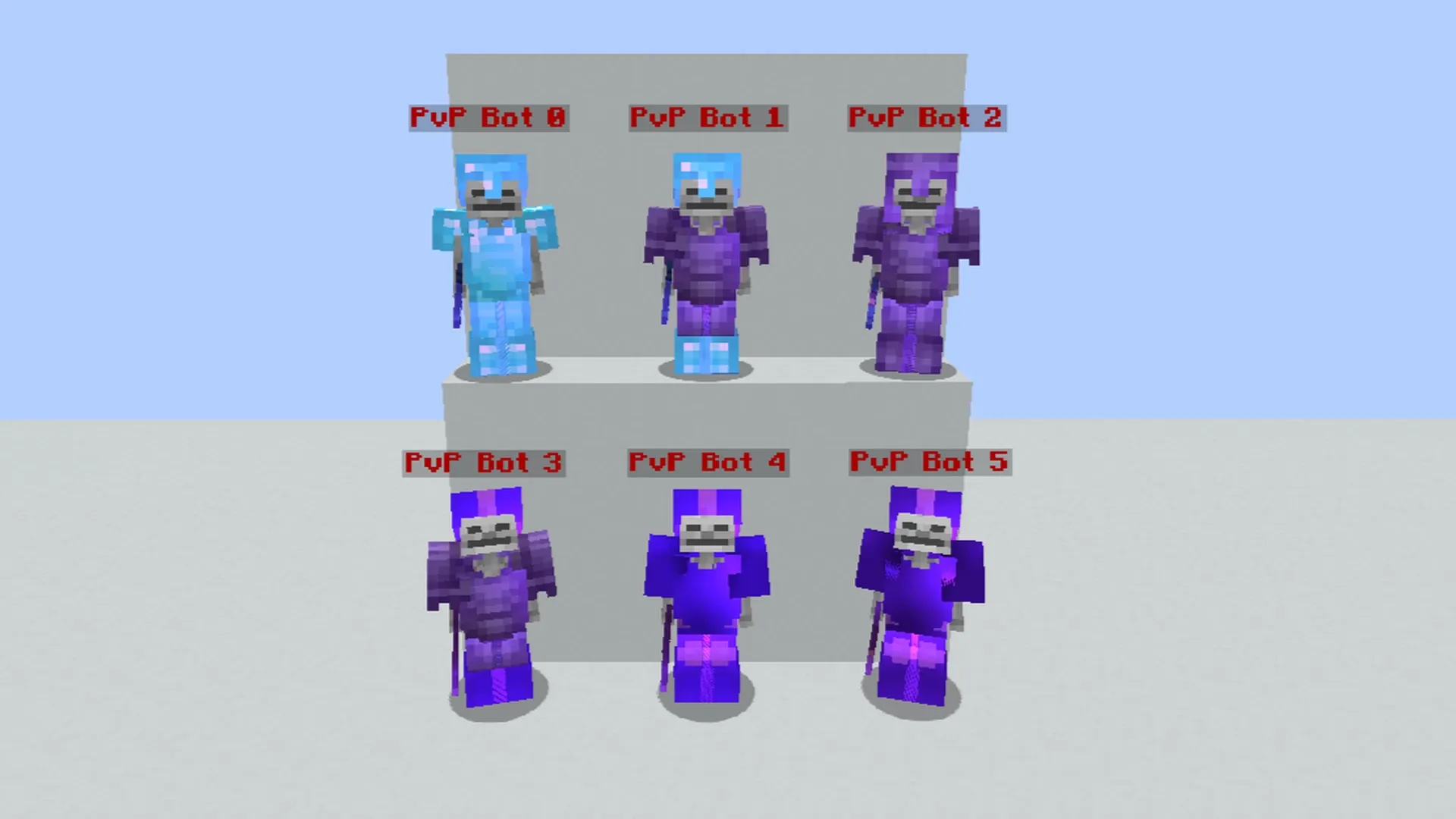PvP Bot
12 avril 2024 13:09
1.20 Functions Predicates Bot Pvp Fight 1v1 1.16 1.17 1.18 1.19
Step into a new realm of Minecraft gameplay with the PvP Bot data pack! Created by SAMEER_99, this data pack introduces PvP Bots to your Minecraft world, compatible with versions 1.16 to 1.20. Prepare for a unique and challenging experience that will put your combat skills to the test.
PvP Bot Features and Stats
The PvP Bots included in this data pack boast the following stats:
- Health (♥️): 20 (10 hearts)
- Base Attack Damage (⚔️): 1 (0.5 hearts)
- Ability to jump and hit
- Heals when not in Fight Mode (➕)
PvP Bots List
Meet the various PvP Bots waiting to challenge you in this data pack:
- PvP Bot 0: Easy Bot
- PvP Bot 1: Medium Bot
- PvP Bot 2: Hard Bot
- PvP Bot 3: Armor++ Bot
- PvP Bot 4: Speed++ Bot
- PvP Bot 5: Knockback++ Bot
Admin Commands
As an admin, you have access to a variety of commands to control the PvP Bots in your Minecraft world:
/function give:pvp_bot/iron_gear- Gives Iron Gear/function give:pvp_bot/diamond_gear- Gives Diamond Gear/function give:pvp_bot/netherite_gear- Gives Netherite Gear/function summon:pvp_bot/0- Summons PvP Bot 0/function summon:pvp_bot/1- Summons PvP Bot 1/function summon:pvp_bot/2- Summons PvP Bot 2/function summon:pvp_bot/3- Summons PvP Bot 3/function summon:pvp_bot/4- Summons PvP Bot 4/function summon:pvp_bot/5- Summons PvP Bot 5/function toggles:pvp_bot- Toggle PvP Bot Datapack Specific features:- Restore Health: When enabled, players restore health upon killing a PvP Bot or a player.
- Display Message: When enabled, a message displays in chat when restoring a player's health.
- Restore Health for PvP Bots: When enabled, PvP Bots restore their health when idle.
Connect with the Creator
Want to learn more about SAMEER_99 and their Minecraft creations? Check out their profiles on the following platforms:
License Information
The PvP Bot data pack is licensed under a Creative Commons Attribution-NonCommercial-NoDerivatives 4.0 International License. Keep the following conditions in mind when using this data pack:
- Give appropriate credit to the creator if you publicly showcase this work.
- Do not use this work for commercial or business purposes (this does not include having the data pack installed on your server).
- You may modify this work, but you may not distribute the modified work.
How to Install and Use the PvP Bot Data Pack
To enjoy the PvP Bot data pack in your Minecraft world, follow these simple steps:
- Open your .minecraft directory.
- Place the data pack into the saves/world_name/datapacks directory.
Are you ready for a thrilling new Minecraft adventure? Download the PvP Bot data pack today and test your skills against these formidable opponents. Experience enhanced gameplay and challenge yourself like never before in the world of Minecraft!