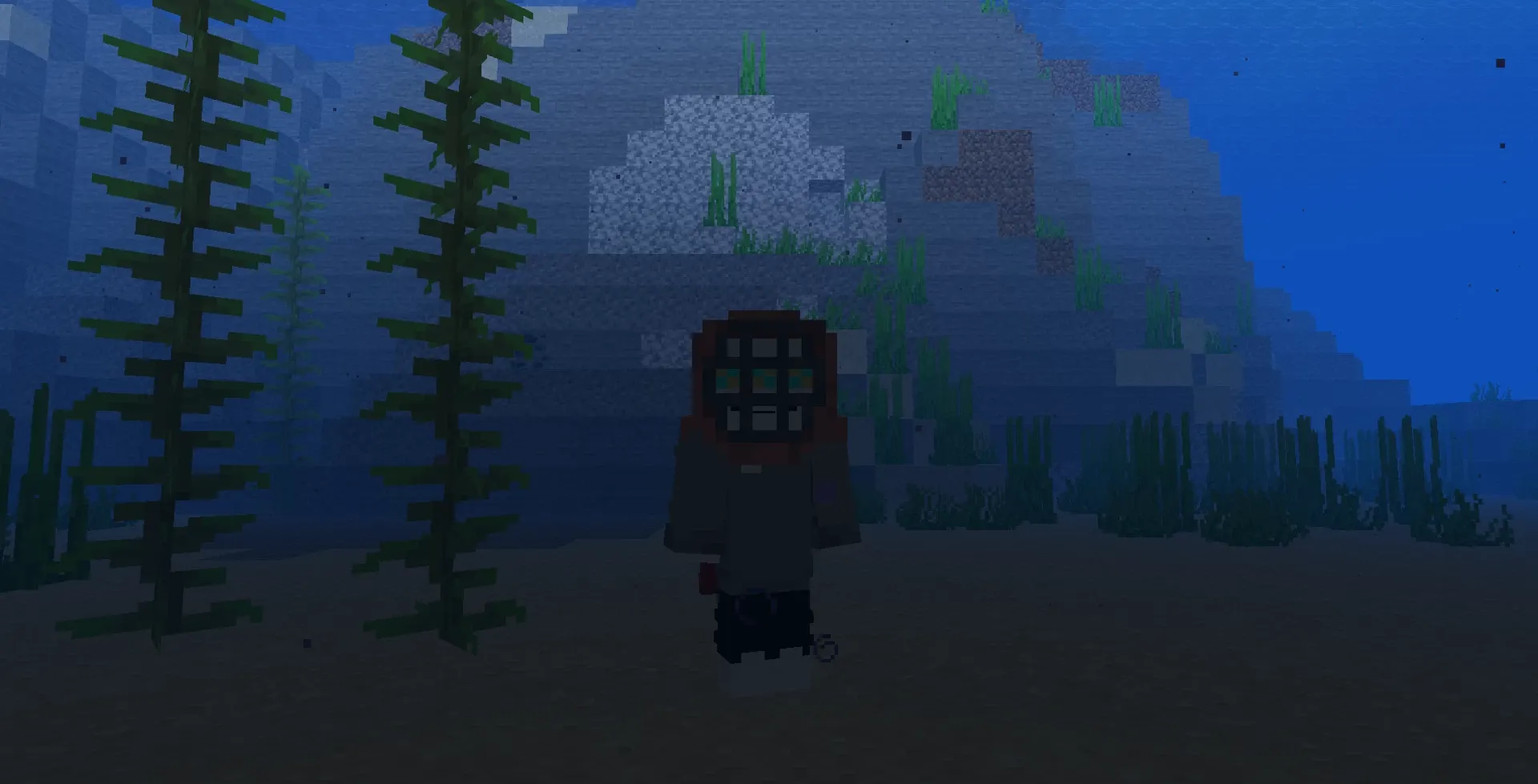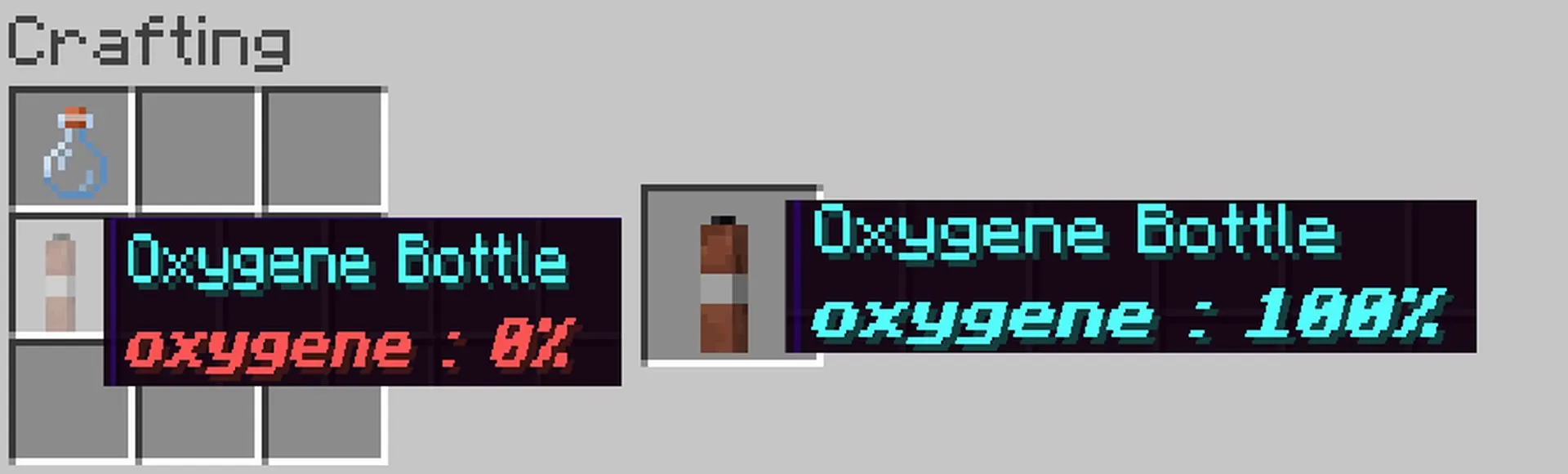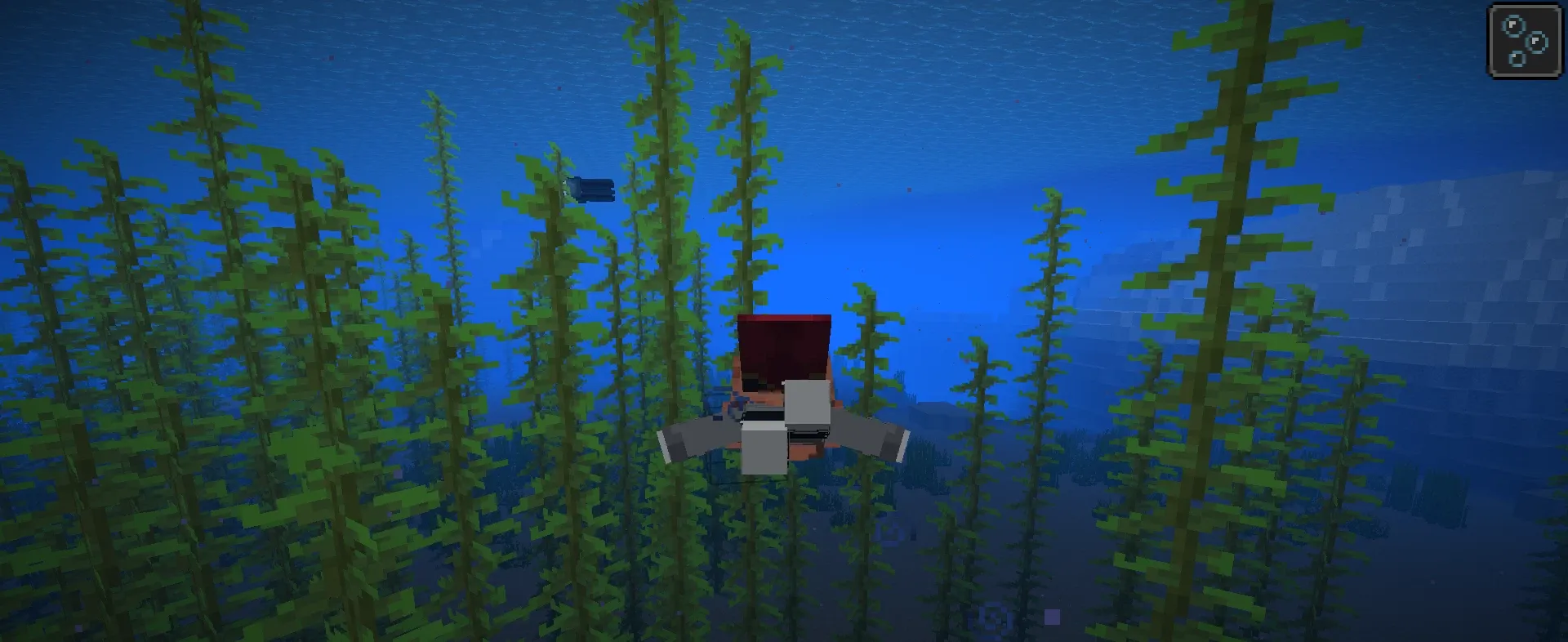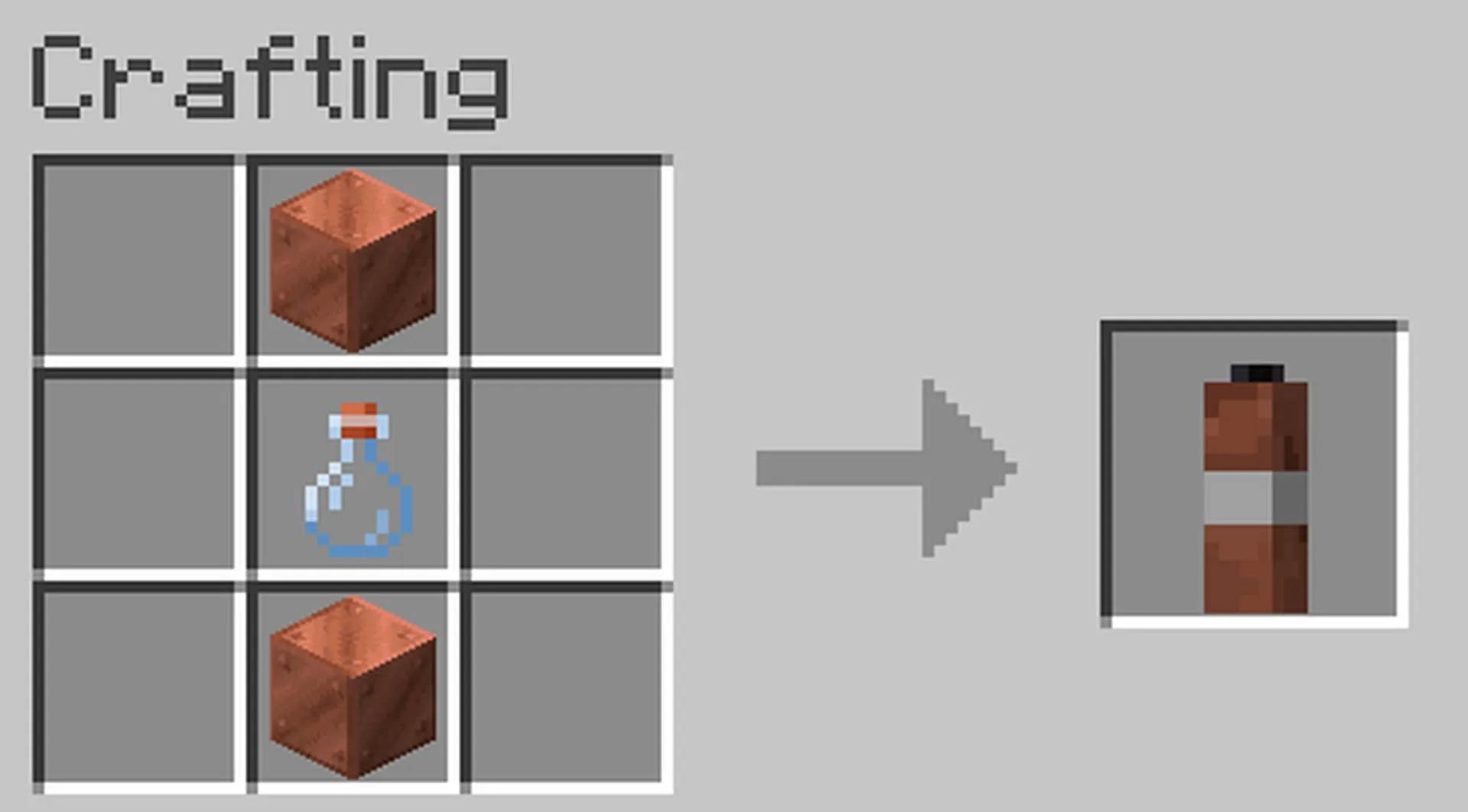Scuba Helmet datapack
17 avril 2024 16:23
Functions Recipes Advancements Loot Tables Minecraft Datapack Datapacks Extensive Multiplayer Singleplayer Update Adventure Technology Survival Datapackvanilla Realistic Functional Water Underwater Crafting Recipe Helmet Adventuredatapack Friends Diving Craft Datapacksminecraft Bottle Aventure Slowness Waterbreathing Scuba Breathe Oxygene Mecanique Adventurefriends Scubahelmet Scubadiving Divinghelmet 1.19
Dive into an immersive underwater experience with the Scuba Helmet datapack for Minecraft! This innovative data pack, created by flouzi, offers a unique way to explore the depths of the Minecraft world without worrying about running out of air.
Say goodbye to the frustration of drowning or rushing back to the surface for air. With the Scuba Helmet datapack, you can craft your own scuba helmet and oxygen cylinders to allow for extended underwater exploration.
Crafting the Scuba Helmet
To craft the scuba helmet, you will need the following materials:
- 2 iron blocks
- 3 gold blocks
- 3 copper blocks
- 1 glass block
Once you have gathered these materials, arrange them in the crafting grid as shown below:

To use the scuba helmet, simply place it in your hotbar and click on it while it is selected.
Crafting Oxygen Cylinders
In order to breathe underwater with the scuba helmet, you will need to craft oxygen cylinders. To create an oxygen cylinder, you will need:
- 2 copper blocks
- 1 empty bottle
Arrange these materials in the crafting grid as shown below:
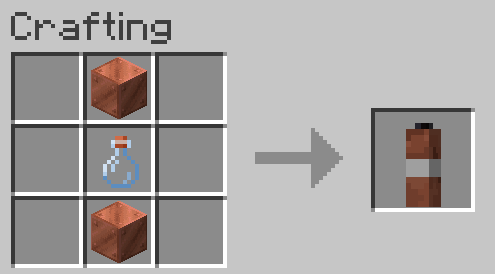
Once you have crafted an oxygen cylinder, hold it in your hand and right-click while wearing the scuba helmet to start breathing underwater.
Refilling Oxygen Cylinders
When your oxygen cylinder runs out, you can refill it by crafting an Oxygen Cylinder Refill. To create a refill, you will need:
- 1 empty oxygen cylinder
- 1 empty bottle
Arrange these materials in the crafting grid as shown below:
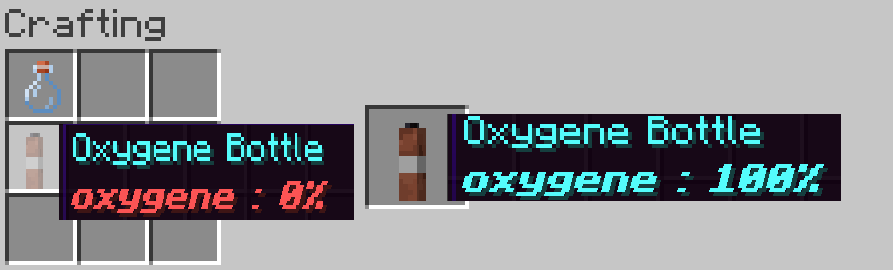
Right-click on the refill while holding an empty oxygen cylinder to refill it.
Benefits of the Scuba Helmet Datapack
The Scuba Helmet datapack offers a number of benefits for Minecraft players, including:
- Increased underwater exploration time
- No need to worry about running out of air
- Ability to gather resources and build underwater without interruption
- Adds a new dimension to gameplay by allowing for extended underwater adventures
How to Install the Scuba Helmet Datapack
To install the Scuba Helmet datapack, follow these simple steps:
- Download the Scuba Helmet datapack from the provided link.
- Open the Minecraft game and select "Singleplayer."
- Create a new world or open an existing one.
- Click on "Open World Folder."
- Open the "datapacks" folder.
- Place the downloaded datapack file into the "datapacks" folder.
- Close the folder and restart Minecraft.
- Select the world you want to use the datapack in and click "Play."
- Type "/reload" in the chat to enable the datapack.
You are now ready to use the Scuba Helmet datapack and explore the underwater world of Minecraft like never before!
Conclusion
The Scuba Helmet datapack is an exciting addition to the Minecraft game that allows for extended underwater exploration and gameplay. With its easy-to-craft scuba helmet and oxygen cylinders, players can dive deeper and stay underwater longer than ever before. So why wait? Download the Scuba Helmet datapack today and take your Minecraft adventures to new depths!