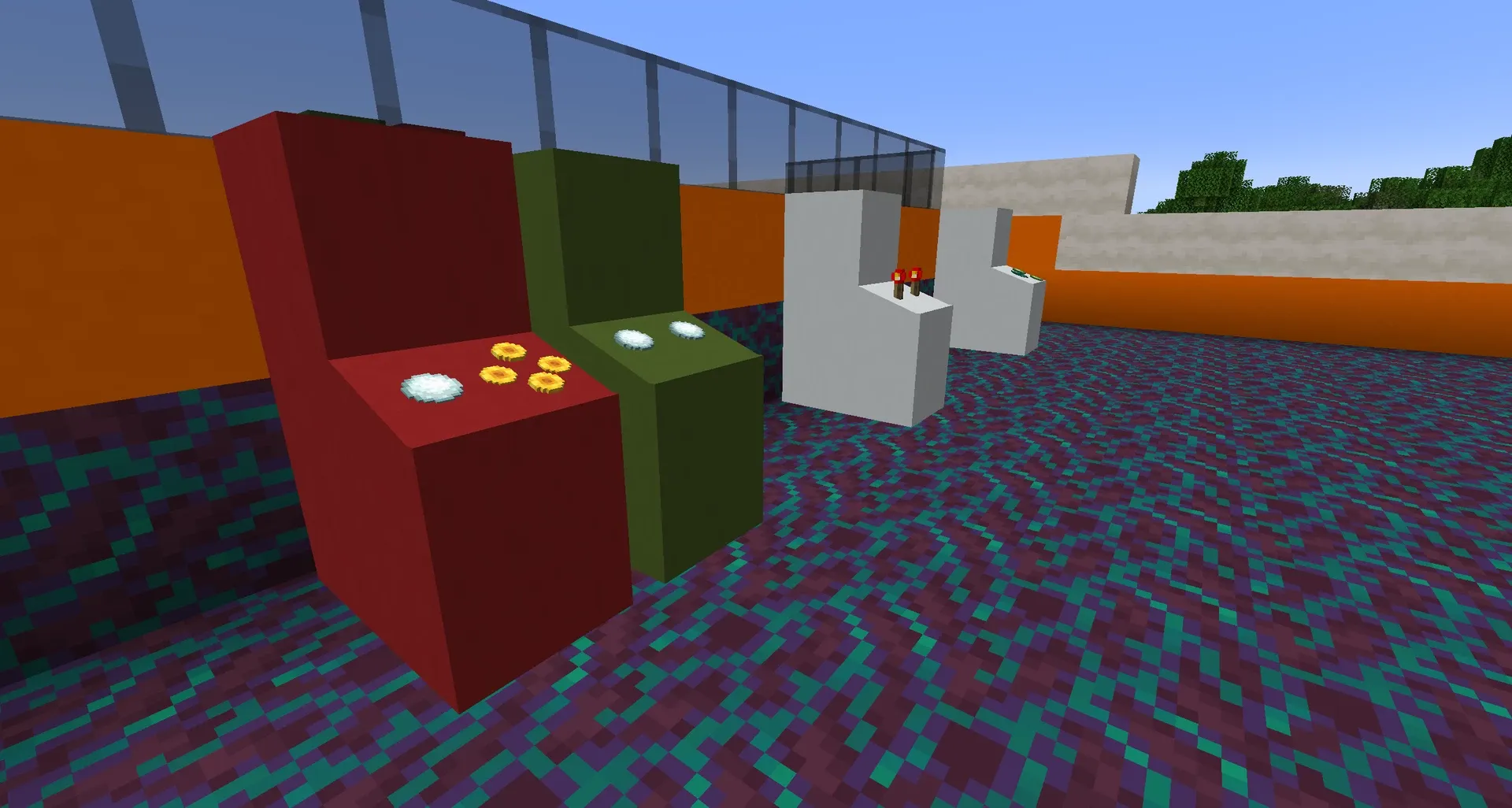Sculptures V2 | Display Entity Editor
17 avril 2024 16:16
1.20 Functions Advancements Cosmetic Statue Art Displayentity
Welcome to a revolutionary way to elevate your Minecraft experience with Sculptures V2, the Display Entity Editor! This groundbreaking Minecraft data pack, created by CurtisDoesADig, offers a myriad of features that will redefine your gameplay and unleash your creativity.
Key Features and Benefits of Sculptures V2
Sculptures V2 is the successor to the popular Armor Statues book. While Armor Stands can cause significant lag due to tick updates and extra rendering, Sculptures V2 utilizes Display Entities, which do not have these issues, thereby drastically reducing lag and enhancing your Minecraft gameplay.
With Sculptures V2, you have more freedom to manipulate the scale of objects used in your projects. Unlike Armor Stands, which have only four sizes, Sculptures V2 allows you to fully customize the X, Y, and Z scale of your displays, providing you with endless possibilities for creativity.
Moreover, Sculptures V2 allows you to configure the lighting shading on your displays, enabling you to create blocks with varying brightness levels. This feature adds a whole new dimension to your Minecraft projects, making them more visually appealing and immersive.
What's New in Sculptures V2?
In addition to the features mentioned above, Sculptures V2 introduces several new functionalities:
- Manipulate the Pivot point of Display Entities, giving you more control over your creations.
- Lock Aspect Ratio for Scaling, ensuring your displays maintain their proportions when resized.
- Manipulate both Sky/Block lighting at the same time while using the Modified Brightness option, providing more flexibility in setting the mood of your projects.
- Put the Display Entities in Minecarts, Boats, and attach them to Armor Stands, opening up new possibilities for dynamic displays.
- Change the Max Pivot distance through a new config, #MaxPivot, allowing you to set the maximum distance a Display Entity can pivot from its origin.
How to Install and Use Sculptures V2
To install and start using Sculptures V2, follow these simple steps:
- Download the Sculptures V2 data pack from the official source.
- Place the downloaded file in your Minecraft world's "datapacks" folder.
- Run the install function: sculptures:install. This will initialize the data pack and allow you to use the book and set up everything required.
- To use the data pack, ensure you have an item in your offhand to be added as a Display Entity.
For a comprehensive guide on how to use Sculptures V2, check out the official tutorial video.
Admin Control and Config Settings
For administrators, Sculptures V2 offers three config settings to control various aspects of the data pack. These settings are listed as Scoreboards:
- scoreboard players set #MaxScale sculptures.Config 10: This setting determines the maximum scale you can increase a display. At default, this is 10, which means that it can be up to x10 its normal size.
- scoreboard players set #MinScale sculptures.Config 0: This setting determines the minimum scale you can decrease a display. At default, this is 0, which means almost non-existent.
- scoreboard players set #UseUpItem sculptures.Config 1: This setting determines if the item gets taken out of the player's offhand when used to create a display. At default, this is 1, which means that items will get removed from the player's offhand. If this is set to 0, the item will remain in the player's offhand, and players will also be able to copy and paste entire groups of display entities around the world, making it easy to replicate displays in multiple locations.
Upgrading from Sculptures V1 to V2
If you already have Sculptures V1 installed on your server or world, upgrading to V2 is a breeze. All you need to do is use the reload command followed by running the sculptures:install function. Please note that all old books will be broken and buggy, and new books will have to be created.
Experience the Future of Minecraft Gameplay with Sculptures V2
Sculptures V2 is not just a Minecraft data pack; it's a game-changer. With its innovative features and endless customization options, it empowers you to create stunning displays and transform your Minecraft gameplay like never before. Don't miss out on this opportunity to elevate your Minecraft experience. Download Sculptures V2 today and embark on an exciting journey of creativity and exploration!