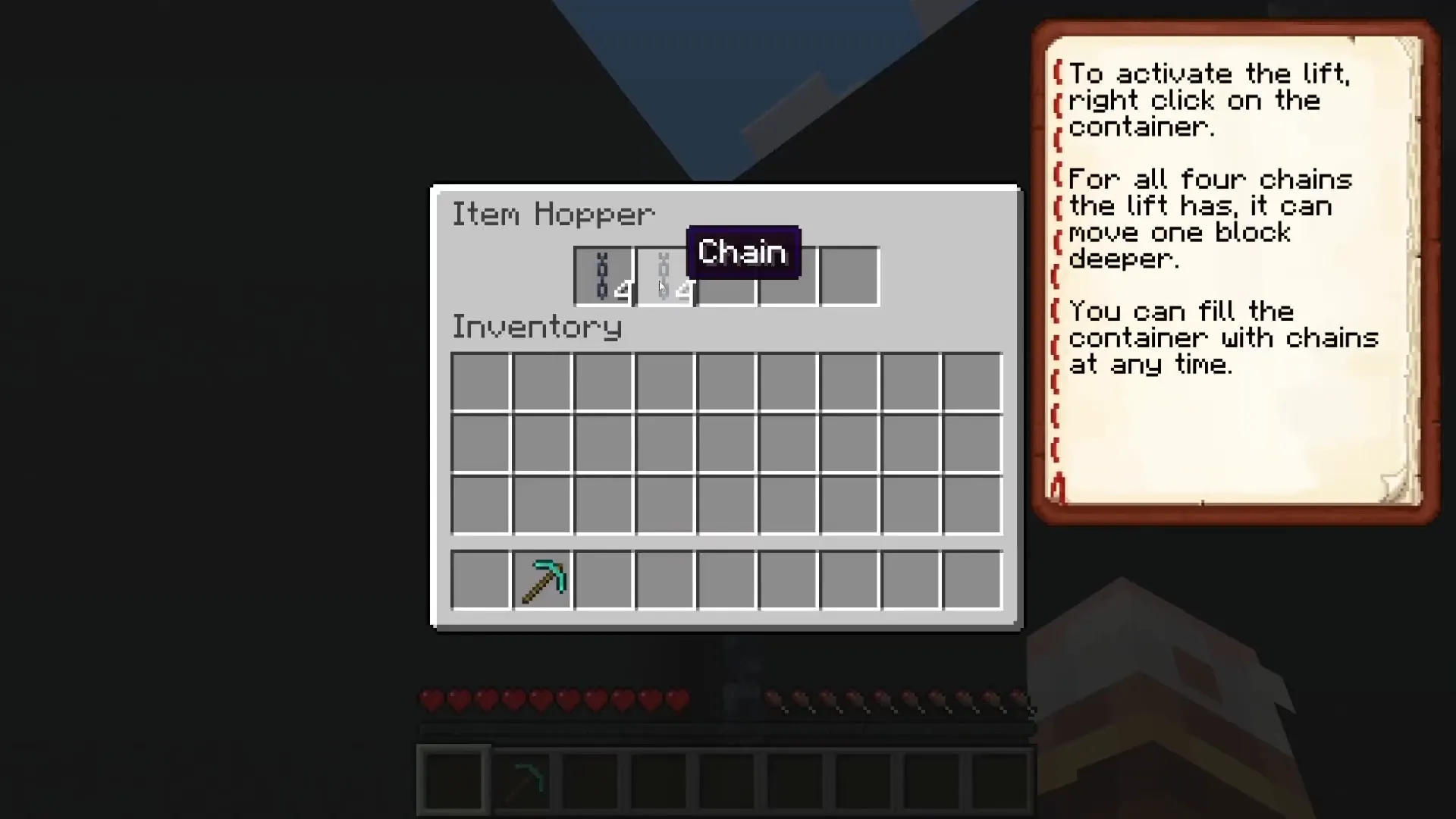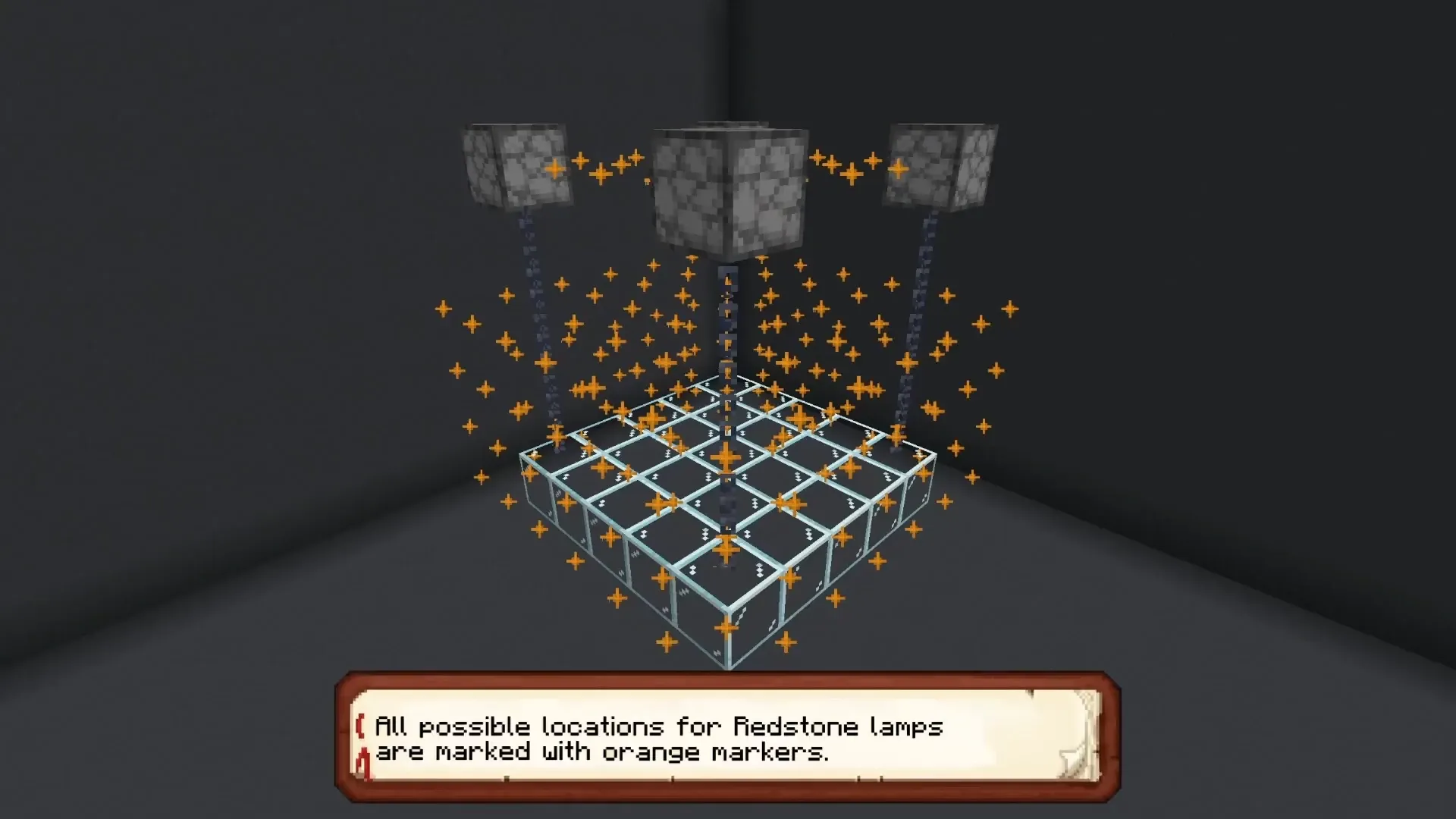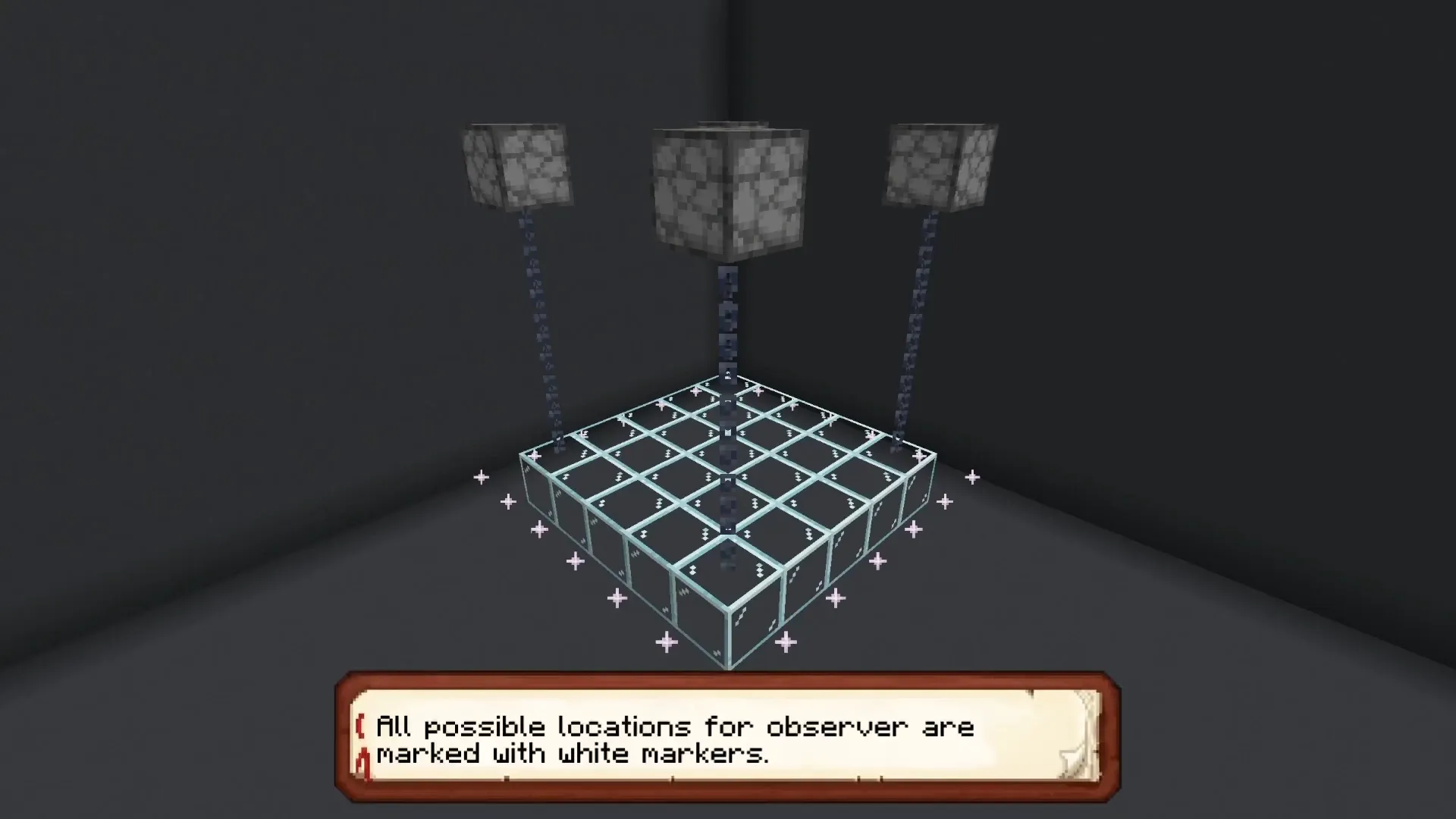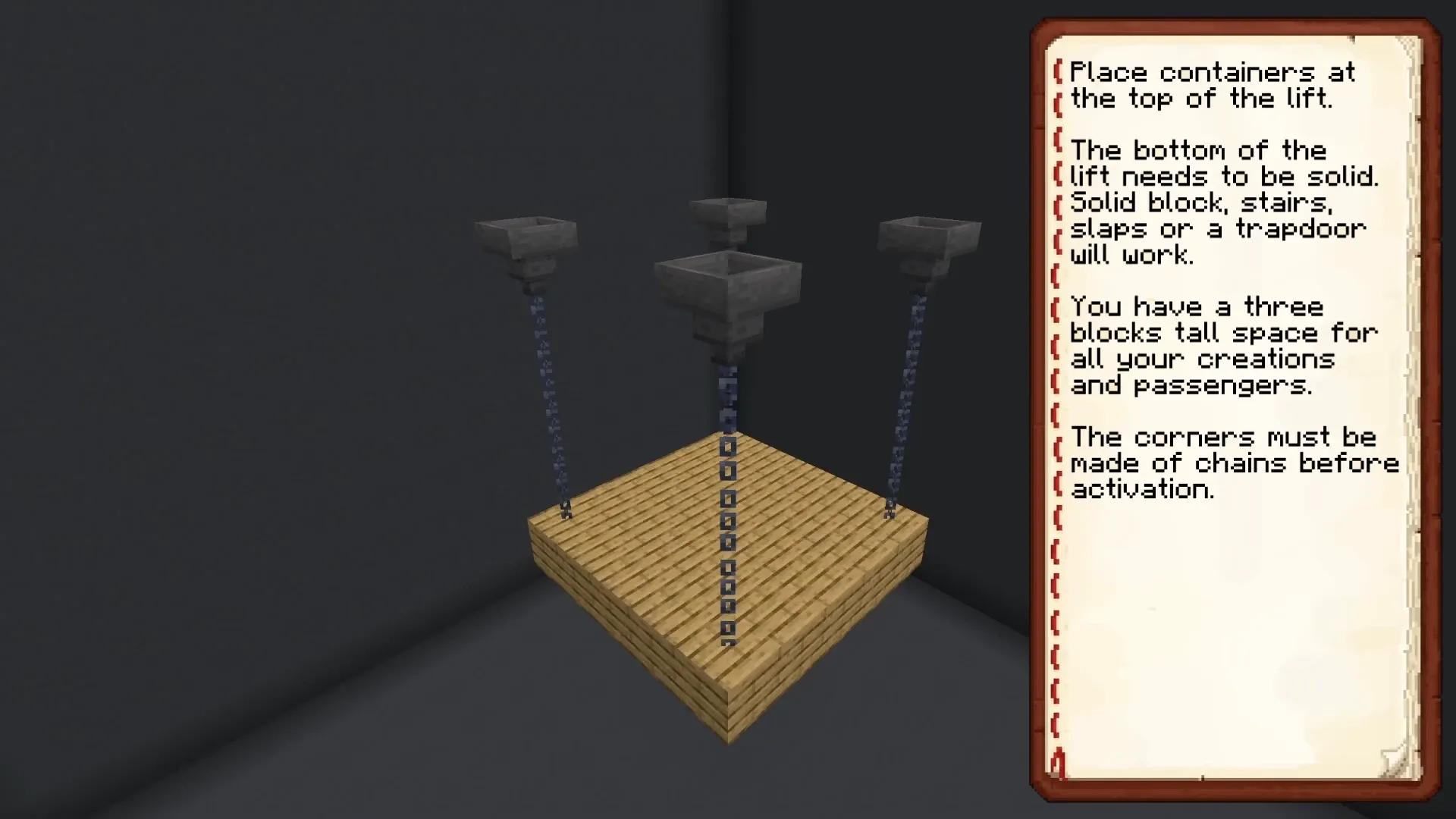Lift Mechanics
23 avril 2024 16:08
1.20 Functions Game Mechanic Cosmetic Technology Elevator Atmospheric Lift 1.19
Welcome to the world of Minecraft, where your imagination is the only limit. Today, we're excited to introduce you to LiftMechanics, a Minecraft data pack created by Pretorer that will revolutionize your gameplay experience. This innovative data pack allows you to build lifts that move block by block, offering a unique way to navigate your Minecraft world.
Key Features and Benefits of LiftMechanics
LiftMechanics brings a new dimension to your Minecraft gameplay by allowing you to construct lifts in four different sizes, up to 5x5 blocks wide. These lifts can be seamlessly integrated with Redstone contraptions, providing endless possibilities for creative builds. While there may be faster travel options in Minecraft, LiftMechanics lets you build your own epic platforms and bring your buildings to life. You can even move larger block structures like small rooms!
- Build lifts in four sizes up to 5x5 blocks wide.
- Redstone can interact with lifts through redstone lamps.
- Lifts automatically stop at the next floor if marked with an observer.
- Lifts stop when something is in their path, preventing destruction of your builds.
How to Install and Use LiftMechanics
Using LiftMechanics is straightforward. To build a lift, start by constructing a platform of 2x2, 3x3, 4x4, or 5x5 block size using solid blocks (a list of solid blocks is provided later in this article). Next, place chains of at least 4 blocks height in the corners and above them containers like hoppers or dispensers. Right-click on one of the containers to activate the lift. If it needs to move down from its current position, place 4 chains per block in the container that the lift should be able to move down. Sneak or jump to make the lift move one block down or up.
Tip: If you build higher chains, you can break some at the top and hide the container after activation. However, the lift needs at least four chains above the platform to move.
List of Solid Blocks
- All colors of glass blocks
- Iron block
- Gold block
- All types of copper blocks
- All kinds of stone blocks
- All kinds of logs, planks, slabs, stairs as well as trap doors
- Bone block
- Glowstone block
- Shroomlight
- Redstone block
- Redstone lamp
- Target block
- Observer
Configuring LiftMechanics
LiftMechanics offers customization options to enhance your gameplay experience. You can set the speed of the lift and adjust the sound settings to suit your preferences.
Setting the Speed of the Lift
The speed of the lift when it automatically moves to a height can be set with the command "/scoreboard players set lift_speed SML.settings
Adjusting the Sound Settings
The lift makes a louder sound when it hits the ground from a height of more than 4 blocks. If this sound is considered annoying, it can be disabled with the command "/scoreboard players set lift_is_loud SML.settings
Older Versions of LiftMechanics
If you're looking for a version of LiftMechanics for an older Minecraft version, please check the list of releases on GitHub.
Troubleshooting and Bug Reporting
If you encounter any problems or wish to report a bug, remember to provide as much information as possible. This includes what you did before encountering the bug and whether you can reproduce it. If you have more information or data about a problem, feel free to send a PM to the author, Pretorer.
LiftMechanics offers a unique and engaging way to experience Minecraft. Don't miss out on the opportunity to elevate your gameplay. Download LiftMechanics today and take your Minecraft adventures to new heights!